

Pomodoro Technique: fixed time intervals for focused work, usually 25 minutes, followed by short 5 minute break. After 4 cycles, you take a 20 to 30 minute break.
Eisenhower Matrix: Organize your task list into four separate quadrants, sorting them by important vs. unimportant and urgent vs. not urgent.
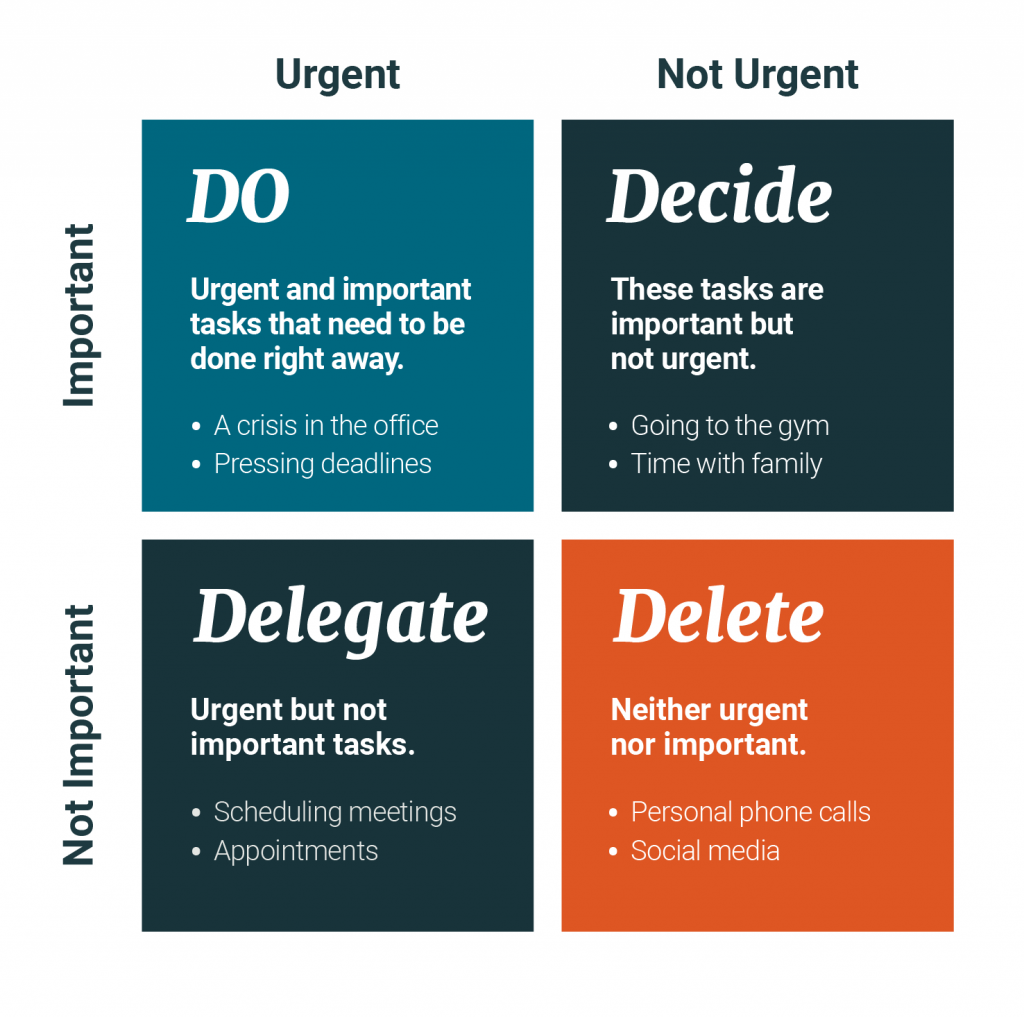
Time Blocking Method: assign each time block in your day to a task
![]()
Setting S-M-A-R-T Goals: Set goals daily, weekly, and monthly. Short them by priority. Make sure the goals you set for yourself are Specific, Measurable, Attainable, Relevant, and Time-bound.

![]() Manage your time wisely and organize your schedule so everything gets completed on time. Find a system that helps you stay on track with all the demands of daily life, school, and work. Use a calendar or to-do-list to organize study times, reading times, upcoming deadlines, exams, working times, social events, etc. well in advance. Mark off activities and assignments as you complete them and adjust your schedule as needed when "life happens".
Manage your time wisely and organize your schedule so everything gets completed on time. Find a system that helps you stay on track with all the demands of daily life, school, and work. Use a calendar or to-do-list to organize study times, reading times, upcoming deadlines, exams, working times, social events, etc. well in advance. Mark off activities and assignments as you complete them and adjust your schedule as needed when "life happens".
![]() Set a dedicated study time for each day, make sure you allow time for yourself as well. Do your most demanding tasks during your most productive times of the day
Set a dedicated study time for each day, make sure you allow time for yourself as well. Do your most demanding tasks during your most productive times of the day
![]() Prioritize assignments, tasks, and events by priority. complete shorter, simpler to-do items, and then move on to larger projects or assignments but keep in mind due dates and time restrictions.
Prioritize assignments, tasks, and events by priority. complete shorter, simpler to-do items, and then move on to larger projects or assignments but keep in mind due dates and time restrictions.
![]() Break material down into small chunks. Take a 5-minute stretch break once or twice an hour. Give new information a chance to sink in.
Break material down into small chunks. Take a 5-minute stretch break once or twice an hour. Give new information a chance to sink in.
![]() Try not to multitask. Focus on one assignment or task at a time. Focusing on one task at a time helps you deliver quality end results.
Try not to multitask. Focus on one assignment or task at a time. Focusing on one task at a time helps you deliver quality end results.
![]() To help keep track of information take notes to remind you later.
To help keep track of information take notes to remind you later.
Simple tools such as calendars or planners, notebooks or binders, sticky notes, etc., can help with time management and organization when navigating through online courses. Click the links below for different online tools you can use:
Digital calendars
Articles Online
Take a snapshot of your PC screen
How to take screenshots with:
Windows
Mac
iOS (iPhone)
Android